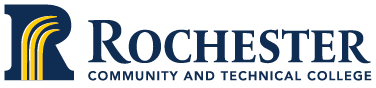To become a registered student with RCTC, you can either apply for admission to be accepted to the college or you can come to RCTC as a visiting student. Registering for a course is akin to buying a service; you purchase the courses you want to take. Prior to registering for any course, we recommend you read about the deadlines for dropping a course and the related refund policy.
RCTC further recommends that you consult with your program advisor or counselor to determine which courses are most appropriate for you. The course offerings can be viewed in our catalog and Schedule of Classes.
Expect success with registering for classes with these steps.
To register in eServices according to your registration window, follow these instructions:
- login to your online account
- Select “Courses & Registration”
- Select “Search for a Course” (If you know the six digit course ID number select “Quick Add (Register)”
- Select the Semester for which you want to register
- Select the subject from the drop down box
- Select “Search”
- Once you find the course you would like select “Add” (Add to Wishlist)
- Select “Continue to Review My Plan” on the right hand side of the screen
- Put a check mark in the box next to the class you want to register for, and select “Select Course(s) to proceed to Register”.
- Enter your password (the same one you use to login to the eServices)
- Repeat steps 3-10 for each course
- Once you have completely registered, select “View/Modify Class Schedule” under the “Courses & Registration” Tab. Verify your schedule is correct.
- Print your schedule; you are now registered and obligated for payment and grading in these courses.
Course Wait Lists:
Students searching for a class that is full, but is wait-list eligible (the majority of RCTC courses are), can select an “Add To Wait List” icon that will then display an option to either view available sections or to “submit”, which will move the course to the Wait List cart. This will appear in the right side bar under the heading “Manage Wait List”. On the Wait List page, students will see the courses for which they are wait-listed, in the order they were added, and their position on each list.
Notifications are sent to your official RCTC email account for position promotions and students have 24 hours to respond to an open seat offer. Students on one or more wait lists are highly encouraged to monitor their RCTC e-mail account frequently in order to respond to a seat offer, and to remove themselves from any wait lists for classes they are no longer interested in.
Wait Lists will remain active throughout the entire semester. Students wishing to register for a full course must add themselves to the wait list to be considered for an open spot in the course. No instructor overrides will be permitted.