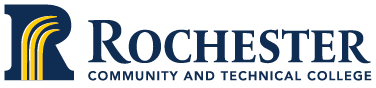Degree Audit
The Degree Audit helps you and your advisor in the process of course selection and academic program planning to make sure you are on track for graduation. Your audit will:
- Show the courses you have completed and how they pertain to your degree
- List all courses you still need to complete your degree
- Allow you to track your degree progress
- Provide a consistent and up-to-date record for you and your counselor/advisor to work from.
What the Degree Audit Is NOT:
- It is not a transcript
- It is not intended to report student achievement to outside parties (only your transcript should be used for this purpose)
- We strive to make all audits error-free, but working closely with an advisor and counselor is recommended. If something doesn’t seem right on your audit, you should contact us immediately.
How to Access Your Degree Audit
- Start by logging into your online eServices account with your StarID and password.
- Select the “Academic Records” tab.
- Review your audit using the legend as a guide. (Green checks = OK, Red x’s = missing requirement)
Reading and Interpreting Your Audit
Developmental credits (those numbered below 1000) are used to calculate your GPA but do not count toward completion of your degree. They are prerequisite courses to your degree and are listed at the end of your audit.
Quarter courses may not appear on your audit. To have them added please contact the Welcome and One Stop Center.
The audit lists your program of study and year you started that program as you reported it to the Welcome and One Stop Center.
The catalog year is listed to identify which program requirements you’re completing.
If you suspect some information on your audit is inaccurate, please contact us as soon as possible.
Transfer Credits:
Transfer credits are listed on your audit with a “T” preceding the grade to indicate “transfer”. Once the evaluation is complete, transfer students will receive an e-mail notification with directions to access the audit. The audit should be used when meeting with your advisor or counselor.
For assistance with coursework selection, please see your advisor.
Need Assistance? Have Questions?
The Welcome and One Stop Center is available to walk you through the steps to enroll at Rochester Community and Technical College.
Join the beeline to meet with Welcome and One Stop Center staff in person or by phone.