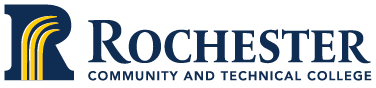Here are the steps to complete your Rochester Community and Technical College enrollment. Remember, there are application and enrollment deadlines, so earlier is better!
-
- Apply to Rochester Community and Technical College (RCTC)
- Activate your Star ID
- Provide course placement and eligibility materials
- Complete Thrive in the Hive (Orientation)
- Register for classes
- Apply for financial aid
- Activate your Student email account
- Get a StudentID card
- Pay tuition
- Buy books
- Get involved!
1. Apply to Rochester Community and Technical College (RCTC)
All those who have earned a high school diploma or GED will be admitted to Rochester Community and Technical College. We encourage you to apply for admission up to one full year before the semester you plan to enroll at RCTC. Early applicants get priority for testing and registration. There is NO application fee at RCTC!
NOTE: International Student Application deadlines are different than the deadlines stated above. Please refer to the International Student application page for more specific information.
Persons who are in the United States as permanent residents (“Green Card” holders) or hold refugee/asylee status may follow the General Application for Admission process.
2. Activate your StarID
The StarID is a username with the goal of replacing your many login IDs with one ID, one password, everywhere. Once you activate it, you can use your StarID and password anywhere that accepts StarID. It is unique across the Minnesota State Colleges and Universities system, so you can use it at more than one school.
If you have problems activating or accessing your StarID, please contact the Technology Support Help Desk at 507-536-5555 or stop by their office in the Welcome and One Stop Center. Please do NOT create a new StarID.
3.Provide Course Placement and Eligibility Materials
All new students need to be placed in the proper English, Reading, or Math courses.
Students can have their test scores and high school GPA considered for college placement, what we call “Multiple Measures for Course Placement.” These items can be mailed OR emailed to onestop@rctc.edu.
- Send test scores:
- Students can verify test scores (ACT, SAT, MCA, or ALEKS) pulled out of their portal (unofficial test scores) with a College Transitions Advisor or high school Counselor and send to RCTC. Official ACT or SAT copies are also accepted when a student requests them from ACT or College Board. ACT, SAT, and MCA test scores are valid for 5 years. ALEKS test scores are valid for 2 years.
- Provide your unweighted GPA:
- Send a high school transcript with your unweighted GPA to RCTC for placement. High school GPA is valid for 10 years.
- If you intend to participate in RCTC athletics, you will need to send an official, final high school transcript for eligibility purposes. This transcript can also be used for placement.
Students who have attended any college or university (even if they withdrew), completed college-level English, or would like other courses to be evaluated for credit will need to submit official college transcripts prior to placement.
4.Complete Thrive in the Hive (orientation)
All new, degree-seeking students for Summer and Fall 2025 must complete the New Student Orientation course through D2L (Desire 2 Learn/Brightspace) called Thrive in the Hive. Admitted students will be enrolled in the course once placement materials are on file. Steps 1-4 must be completed prior to receiving the required advising/registration appointment. PSEO students for Fall 2025 will be required to complete the PSEO Thrive in the Hive.
Students will receive an email notification when they have been added to the course.
To access Thrive in the Hive, click on this link: D2L Login. If you cannot see the THRIVE IN THE HIVE banner, please contact the Welcome and One Stop Center at 507-285-7557 or email onestop@rctc.edu.
5. Register for Classes
Following completion of steps #3 and #4 above, students will be directed to schedule a required registration appointment with their Academic Advisor. This information will come to the student’s personal email address provided on their application for admission.
6. Apply for Financial Aid
Federal and State Financial Aid is available to students who qualify based on past tax information provided on the Free Application for Federal Student Aid (FAFSA). You can apply online at www.studentaid.gov or visit the RCTC Financial Aid website at www.rctc.edu/financialaid.
7. Activate Student Email Account
All official College communication is sent to your RCTC student email. Email accounts are activated 90 days prior to the start of the semester (typically late May for fall semester, November for spring semester, and March for summer semester).
Students who have registered for classes and are within the 90-day time period can log into their student email using the instructions found on the Technology Services website.
8. Get a Student ID Card
Stop by the Welcome and One Stop Center between 10am and 2pm Monday through Friday with a copy of your class schedule and a government-issued ID to get your student ID card.
9. Pay Tuition
10. Buy Books
Once you’ve registered for your classes you can take your schedule to the RCTC Bookstore and buy your textbooks, lab equipment, and other supplies, you may also go online and order your books and other supplies. You should always have your books and supplies before classes begin.
11. Get Involved!
Going to class is, well, the best way to ensure your own success in college. But class is only part of the college experience. Don’t bypass all of the other activities and opportunities you have to make your college years the best they can be! Be adventurous, get involved with Student Life!