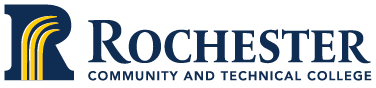Highlighted in This Week’s Beehive Blog
- FN/FW Notice
- Fall Graduation Deadline
- Student Handbook
- eServices Proxy Bill Payer
- Parenting Student Resources
- Homecoming
FAILURE FOR NON-ATTENDANCE (FN) AND FAILURE TO WITHDRAW (FW)
Instructors may assign students the grades of FN and FW. The grade designations are for students who never attend a class (FN) and students who stop attending a class during the semester but do not officially withdraw (FW). These grades carry the same weight as a failing grade (F). Withdrawals from courses where students received a FN or FW may be made through eServices up until the withdrawal deadline from a course.
FALL GRADUATION APPLICATION DEADLINE – OCTOBER 7
Graduation applications are due within the first 30 days of the semester you intend to complete program requirements. The Fall Semester graduation application deadline is October 7, 2025. You can find the graduation application form on our website. Accurate and complete DARS Audits must be attached to the application. You can access your DARS Audit through eServices. The Commencement Ceremony details will be available on our graduation website in April.
STUDENT HANDBOOK
Each academic year a Student Handbook is published that shares pertinent College policies and procedures, information about student rights and responsibilities, as well as contacts for academic and support services. The 2025-2026 Student Handbook is online.
eSERVICES PROXY BILL PAYER
eServices has a function which allows students to provide proxy (i.e. guest) access to most of the Bills and Payment features on the web. Designated individuals will be able to view account information (just as you would see it) and make payments on your behalf.
When logged into eServices you will be able to select an option from the Bills and Payment page to initiate the process for one or more people. Simply provide the name and email address of proxy bill payer(s) and the system sends the payer an email notice with instructions for activating their access. The payer must activate access within 5 days and it will remain active for 6 months. You can return at any time to add additional entries, or modify, re-activate, or revoke access to those already on your list.
To begin, select the “Give Someone Access to Pay My Bill” button from the Bills and Payment summary page. The first time you enter you will need to read and accept the terms and conditions of use. After that you just add the name and email address and select the “Send or Renew Access Request” button. That person will receive email instructions on activating their access to your account. They will have access to nearly all “Bills and Payments” functionality, but no other section of your eServices account. They will not be able to enroll in a payment plan, nor will they be able to designate anyone else to have this access. They will be able to view your class schedule through the Account Activity PDF form.
Important notes:
- You assume all responsibility for any potential financial aid and/or tax implications of someone making a payment on your behalf using this site. Only individuals who are either your parents or guardians should be identified as an alternate payer.
- Providing access to alternate payers is not a guarantee of payment. You are solely responsible for the timely payment of all outstanding balances. An unpaid balance will result in a hold that will impact your ability to register for classes and possible collection activity.
PARENTING STUDENT SUPPORTS
In response to recent state legislation, you will now be asked to indicate your parenting status when signing into eServices. While sharing your parenting status is optional, doing so helps ensure that you receive information about resources specifically for parenting students—such as emergency grants, scholarships, and other support programs. You will be prompted to update your parenting status each term.
HOMECOMING
It’s HOMECOMING week! Come celebrate your YELLOWJACKET PRIDE!
Gold Rush: Volleyball Game
Come support our Women’s Volleyball team as they compete against Riverland Community College! Stop by for a FREE Chick-Fil-A sandwich and RCTC swag!
- Wednesday, September 17
- Sports Center
- 6:30pm
Homecoming Dance
Get dressed up and come party with Student Life at our Neon Nights Homecoming Dance! There will be music, dancing, pizza, a photo booth, and more!
- Friday, September 19
- Hive (3rd Floor College Center)
- 7-9pm
Homecoming Football Game & Tailgate
Come cheer on our Yellowjacket Football Team as they take on the Central Lakes College-Brainerd! There will be a FREE Tailgate for RCTC students before the game!
- Saturday, September 20
- Rochester Regional Stadium
- Tailgate at 12pm, Game at 1:30pm