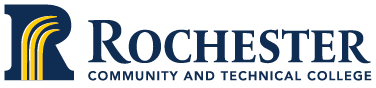Check out the following links for important RCTC information
Register Now for Spring 2023
Campus Safety News
Meet with Your Advisor and Counselor
Comment Card
Technology Support Center
REGISTER NOW FOR SPRING CLASSES!
 Get the schedule YOU want! Get the courses you NEED!
Get the schedule YOU want! Get the courses you NEED!
Don’t take the WRONG courses! Schedule an appointment with your academic advisor to review your degree plan.
You’ll have time to handle any ROADBLOCKS. Unexpected hold? Financial aid error? Starting early gives you time to figure out any barriers that might keep you from registering.
WHERE DO I SCHEDULE AN APPOINTMENT? Sign in to AdvisorVue, RCTC’s online tool that makes scheduling appointments easy! Just log in with your STAR ID and password to see your advisor’s appointment times. Trouble signing in? Considering a new degree? Need to meet with a different pathway advisor? Contact the Welcome and One Stop Center at 507-285-7557.
RCTC’s Emergency Alert System makes it possible for students, employees, and community members to receive quick notifications by text, phone, and email. The RCTC Emergency Alert System will only notify you in emergency situations. These emergency notifications update you concerning any life-threatening, safety, and/or severely impacted standard campus operations.
RCTC Students and Employees
All current RCTC students and employees automatically receive RCTC Emergency Alerts at their RCTC email accounts. If you wish to receive alerts as a text message, a phone message, or at another email address, you will need to set up an account. You may use either your RCTC email address or a personal email address as a user ID. You will also need to establish a password for this account.
All Others
Non-RCTC students and employees may sign up to receive RCTC Emergency Alerts. If you wish to receive alerts as a text message, a phone message, or at an email address, you need to set up an account by using an email address as a user ID. You will also need to establish a password for this account.
All members of the college community are encouraged to contact the Campus Security Officer or Director of Campus Safety and Security personally with any concerns and questions regarding campus security and related issues at:
Scott McCullough, Director of Campus Safety and Security
851 30th Avenue Southeast
Rochester, MN 55904-4999
Office: CF102
Phone: 507-280-5050
Email: scott.mccullough@rctc.edu
MEET WITH YOUR ADVISOR AND COUNSELOR NOW SO YOU CAN GRADUATE LATER!
Graduation is closer than you think. Get ready NOW. Have an advisor or counselor help you with your graduation plan.
Schedule a meeting with an academic advisor or counselor for help with your educational and career planning. Appointments help you determine what classes to register for next semester and discuss your progress thus far. Counselors can also help with personal, career, and transfer planning. To make an appointment with either service professional, schedule online with AdvisorVue or call 507-285-7260.
Remember to use these very valuable tools to assist you and your advisor/counselor in schedule planning for accurate and timely degree completion at RCTC:
- To access your DARS, log in to eServices
- What is DARS?
- Course Transfer System
As partners, we’re interested in conversations about how our institution and services aid our students in reaching their goals. If you have a compliment or concern, we encourage you to share your thoughts about RCTC.
THE TECHNOLOGY SUPPORT CENTER IS HERE TO HELP
The Technology Support Center (TSC) is available for your technical issues at RCTC, which include login and printing issues, installing free software for home use, and guided assistance with laptops and mobile devices.
Additionally, the TSC has digital equipment checkout items and provides traditional media supplies. A complete listing of TSC checkout items, supplies, and services can be found on the TSC website.
Educational discount tip: as a student, if you plan on purchasing any new technology devices or software, ask for an educational discount! Most retailers offer discounts for college students which can save you quite a bit of money.
Remember: always be very careful when someone contacts you that you were not expecting (with an offer of employment, a free prize, your password has expired, etc., and asks for your personal information, or for you to send them money). It is most likely a SCAM!
Semester Hours:
7:30am to 8pm – Monday-Thursday
7:30am to 4:30pm – Friday
9am to 1pm – Saturday
The TSC is located in our Welcome and One Stop Center, contact 507-536-5555 or tech.help@rctc.edu for further information.