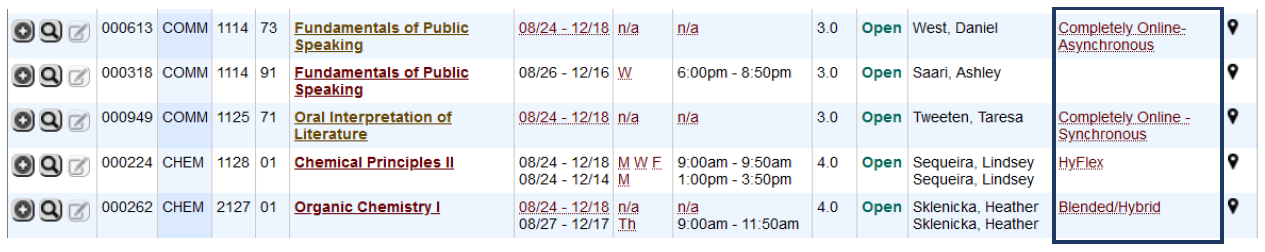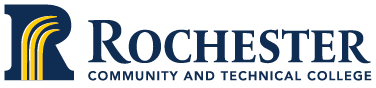RCTC offers courses in a number of delivery formats to best meet students’ needs. There are six course delivery formats.
What course format is right for you? Take a look below and if you have questions, please reach out to your advisor or call the Welcome and One Stop Center at 507-285-7210.

![]() In-Person Classes
In-Person Classes
Students and instructors meet in person for class on regularly scheduled days and times.

![]() Completely Online Asynchronous (Anytime) Classes
Completely Online Asynchronous (Anytime) Classes
Instructors provide materials and assignments that students access online anytime or within a given time frame, such as one week, rather than instructors and students meeting together as a class on a regular schedule. Exams are also all online.
![]() Completely Online Synchronous (At Same Time) Classes
Completely Online Synchronous (At Same Time) Classes
Student and instructors must be online at the same time during scheduled days and times. 100% of instruction is online with no in-person meetings. Exams are also online.

![]() Mostly Online Classes (In-Person Exams)
Mostly Online Classes (In-Person Exams)
Students can expect instruction to be delivered mostly online (either asynchronous and/or synchronous), but exams are in-person. Course content will be delivered via D2L/Brightspace and/or Zoom.
![]() HyFlex Classes
HyFlex Classes
HyFlex is a fully in-person (physically in the classroom) delivery where instructors include options for synchronous online attendance (via Zoom). The in-person component may include rotating classroom attendance to maintain social distancing. Exams may be in-person or online.
![]() Blended/Hybrid Classes
Blended/Hybrid Classes
Hybrid is a combination of both in-person (physically in the classroom) and asynchronous online instruction. For the in-person component an instructor may include Zoom attendance (at days/times indicated on the schedule) and/or rotating classroom attendance to maintain social distancing. Exams may be in-person or online. D2L and Zoom will be used for online course components.
Students: Finding the Delivery Method on eServices
If the delivery method is blank, your class meets in-person on campus. If you want to search for a specific delivery method, select the “Delivery Method” when registering in eServices. Be sure to click on the Name of the course in e-Services to review the Notes section and other course details. Instructors and departments will communicate further details directly to students enrolled in the class.