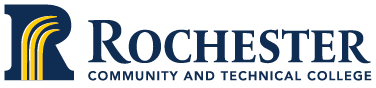Review my Financial Aid Status
Once you have submitted your FAFSA, we will update your eServices account with the next steps. In some cases, you may need to provide additional documents before we can create your award notice. If you are asked for more information, please submit it as soon as possible to avoid delays.
To review your Financial Aid Status, follow these instructions:
- Login to your eServices account
- From the left navigation bar, click “Financial Aid”
- Select the proper semester (i.e.: Fall Semester)
- From the left navigation bar, click “Aid Application Status”
- Review information being request and submit required information to the Welcome and One Stop Center.
Have questions? Email the Financial Aid Office or call us at 507-285-7557 or 1-800-247-1296 Ext. 7557.