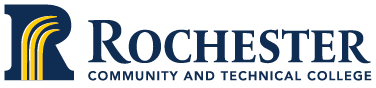You can view and print your final grades for each term/semester. If you are using this printout for purposes of reimbursement from your employer, be sure to check the box on the login screen that allows your name to be printed on the grade report.
- Login to your online account (use the check box to have your name printed)
- Select “Grades and Transcripts” from the menu on the left
- The ‘Check Grades’ screen will appear
- Select the appropriate year and term then click ‘continue’
- Select print from your browser
- Logout when complete
Final term grades are viewable to students once they are posted by the faculty.
To learn more about grades, your GPA, and academic progress, go to the Admissions Office home page.