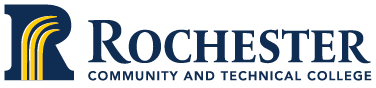A college withdrawal may be appropriate for you if the deadline for dropping your course(s) has expired and you are unable to complete ALL of the courses you are currently registered for. Withdrawing from the college means that you are assigning yourself a grade of ‘W’ for each course you are currently registered for. Course withdrawals may impact your academic standing as they count as credits attempted but not completed.
RCTC strongly recommends that you work with your advisor or counselor before withdrawing from college to achieve the best possible outcomes for your circumstances. Also you must notify the following offices if you are receiving benefits from them:
- Financial Aid Office
- Veterans Administration School Official
- SSSP (Student Support Services Program)
- International Student Advisor
College Withdrawal Period
Whether withdrawing from all courses at once or one at a time, the course withdrawal deadlines must be met. Courses that meet for the entire semester have a common deadline for withdrawal. Shorter courses (those that meet for a portion of the semester) have unique withdrawal deadlines.
Because of the difficult circumstances that lead a student to withdraw from college, the policy allows for a partial refund if done within specific deadlines as defined below.
Spring 2025 Semester: Refund for Total College Withdrawal
75% Refund: Total college withdrawal processed by January 27
50% Refund: Total college withdrawal processed by February 3
25% Refund: Total college withdrawal processed by February 10
No Refund: Total college withdrawal processed after February 10
Summer 2025 Semester: Refund for Total College Withdrawal
50% Refund: Total college withdrawal processed by June 13, 2025
Fall 2025 Semester: Refund for Total College Withdrawal
75% Refund: Total college withdrawal processed by September 8
50% Refund: Total college withdrawal processed by September 15
25% Refund: Total college withdrawal processed by September 22
No Refund: Total college withdrawal processed after September 22
How to Withdraw
You need to initiate all changes to your registration in eServices.
- Log in to your online eServices account
- Under Courses & Registration select ‘view/modify class schedule’ from the menu on the left
- Select the X next to the course you wish to withdraw from
- Enter your password
- Resolve any error messages that appear or the withdrawal will not process
- Verify that the transaction was processed successfully by checking for a W grade next to the course
- An email is sent to your student email each time a change is made to your schedule and/or a grade is posted
RCTC will not withdraw you from courses through email or telephone requests; you must utilize your online account for all transactions.
Email the Welcome and One Stop Center at onestop@rctc.edu or call 507-285-7557