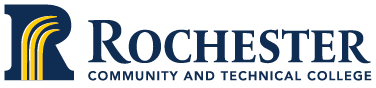You have completed your file and received notification that your award has been made. To review the aid programs and amounts you have been awarded, you will be reviewing your award letter online. Your online award letter will give you information about your eligibility at all credit levels as well as information about how to begin a work-study assignment or to apply for your loan if you have been awarded these programs.
To review your award letter, follow these instructions:
- Login to your eServices account
- From the left navigation bar, select “Financial Aid”
- Select the proper semester (i.e.: Fall Semester)
- Click on “Review and Respond to Award Notification” to accept or decline the Financial Aid that has been offered to you
Please note that you must complete additional steps to accept work study and student loan funding.
Have questions? Email the Financial Aid Office or call us at 507-285-7271 or 1-800-247-1296 Ext. 7271.