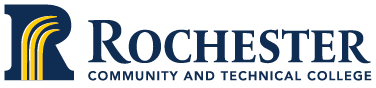PDF copy of this policy.
_________________________________________________
Part 1. Policy Statement: RCTC will manage and support investments in technology in a standard and consistent manner to best meet the needs of the institution, its faculty, its students, and the community it serves.
RCTC will annually update (“Refresh”) technology (assets) across the College taking into consideration the following key obligations:
- The College will ensure technology is relevant to the current and future function/business activities of the College.
- Technology maintained and supported needs to be current (including software version) within the marketplace.
- Refresh of technology must be sustainable; it must be supportable and affordable to the College and should minimize costs and maximize savings.
- The Refresh program will follow industry standards and best practices in relation to types of assets, age of inventory, timeframe for replacement, etc. as defined in standards and procedures.
- New initiatives or projects that bring in new technology, via one-time funds, must consider the refresh requirements (e.g., funding and staffing needs) of the assets through their End of Life or End of Support period, which may include a decision to NOT refresh the equipment outside of the one-time use.
Part 2. Rational or Purpose:
- Information Technology (IT) is a critical tool for conducting College business and activities.
- This policy is intended to refresh a minimum set of necessary technology assets across the campus in a manner that is sustainable and within industry standards and best practices.
- The Refresh program shall stay current with technology in the market and mitigate risks of service delivery for the College, which includes preventing the technology infrastructure from reaching its End of Life or End of Support.
Part 3. Scope: This policy applies to the technology that the institution provides to perform its functions. The policy addresses three broad categories of technologies:
- “Front-end” devices.
- “Back-end” infrastructure/devices.
- “Standard Productivity” software.
The policy does not apply to non-standard technologies or mission-critical software.
Part 4. Definitions:
Refresh means renewing technology devices and standard productivity software already procured and used at the College. Refresh does not include the original (first time) purchase of any technology or enterprise and academic software, as these could be procured through various methods, such as, leveraged funds, grants, department operating funds, etc.
Cascading means taking devices from one set of uses or people, where the technology has a substantial life in them, reimaging them, and deploying them to other uses/user groups. For the “Refresh” program to be cost-effective and sustainable, cascading shall be minimized.
Current means keeping technology working so that the work of the College is not hampered/diminished; the support of the environment is not overbearing/unmanageable; and security and compliance issues do not pose a risk to the College.
Service delivery risk means not being able to provide the educational and administrative services of the College within acceptable levels of quality or mitigating, to a reasonable extent, regulatory, compliance or security risks for the College.
Single Primary Device Per Person (SPDPP) means one individual device per assigned person, across all the devices in the College, so that all functional areas of the College have one device for each employee to perform their work.
Front-end devices mean any computer equipment that people interact with to do their work, such as: A Single Primary Device Per Person (Desktops, Laptops, Dual-mode (hybrid tablets, etc.) devices), Monitors, Printers, and Audio/Visual Equipment.
Secondary devices are one or more devices assigned to people, in addition to the SPDPP, such as, tablets, mobile devices (e.g., Phones). These secondary devices are not included as ‘Refreshable’ items.
Back-end devices are IT infrastructure, such as data center equipment, network equipment, servers, routers, switches, to support the operations of the College.
End of Life means the product can no longer be purchased or supported through traditional channels.
End of Support means hardware and software has no security and feature support from the manufacturer.
Labs mean common areas used for multiple purposes. Portable units, such as ‘rolling carts’ of equipment for use in classrooms may be regarded as labs.
Standard productivity software means programs used for word processing, spreadsheets, and email; Operating System; Browsers; and other base tools that come with any standard device.
Non-standard software means any additional software that is installed on systems, specifically to support unique/specialized business or functional activities or academic/instructional and administrative functions of the College.
Mission-critical software means any additional software that is considered ‘enterprise-wide’ and used consistently to perform certain functions, such as, Minnesota State system-wide technologies and software, Learning Management System (LMS) software, Enterprise Resource Planning (ERP) software, human resources software, procurement software, student registration and enrollment software and others.
Industry standards and best practices means the common practices that other Colleges or private businesses follow to refresh their technology devices.
Break-fix means fixing an immediate problem or system issue, one at a time, as they break or do not work anymore, on a device that is still relatively new and does not need to be refreshed.
Part 5. Procedures:
This policy has associated procedure documents pertaining to:
- Front-End device refresh approach
- Back-End device refresh approach
- Standard Software update approach
- Non-standard and academic technology update approach
- Technology Support Approach
Date of Implementation: Immediate
Date of Adoption: 4/27/2021
Responsible Division: IT Division