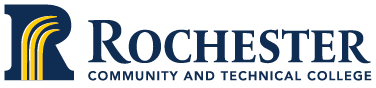Nelnet Online Tuition Management NOTE: If you drop all courses from RCTC prior to the semester begin date, please contact us, 507-285-7472 so your Nelnet agreement can be adjusted. Please do NOT pay RCTC directly if you have set up a payment plan with Nelnet. The agreement will automatically take your payment from the account you provided to them.
NOTE: Nelnet opens as a separate window on your web page. This is interpreted as a “pop-up”, and is subject to pop-up blocking programs. You may have to enable pop-ups for the Nelnet payment site. To temporarily disable popup blocking, hold down the left CTRL key while selecting the Nelnet link.
If you drop classes prior to the start of a term, please contact us, 507-285-7472 so we can adjust your NELNET agreement.
To Enroll in Nelnet
Select the “Pay by Nelnet” link. You will be taken to Nelnet ‘payment portal.”
After you select the “Pay by NELNET” link, you will be lead through the process of creating a Nelnet agreement. You will need to have the following information available:
- Nine digit Student ID (this may be your social security number).
- The name, address, and e-mail address of the person responsible for making the payments.
- Information to create your Nelnet Access Code.
- Account information for the person responsible for payment.
- If paying by automatic bank payments you will need the bank name, telephone number, account number, and the bank routing number. Most of this information is located on your check.
- If paying by credit card, you will need the credit card number and expiration date.
Pay Online
Login into Portal Services go to “My Account”, select a term, and then select “Pay Online”.
If you drop courses prior to the beginning of the semester, please contact RCTC so your account can be adjusted.
To check your account…
Login into your MyNelnetAccount, using your user ID and password provided by Nelnet. If you have forgotten or misplaced yours, contact Nelnet at 800-609-8056.
 Introduction to Nelnet
Introduction to Nelnet
To help you meet your educational expenses, Rochester Community and Technical College is pleased to offer Nelnet as a convenient online payment option. Students who choose to use Nelnet may select installment plans that are spread over several months, depending on the length of the semester. They may choose to make payments from their checking or savings account or by Visa, Mastercard, American Express, or Discover credit cards. In addition to the variety of choices available, the student also has the convenience of paying online as soon as he or she has registered.
The only cost to budget monthly payments through Nelnet is a $24.00 per semester nonrefundable Nelnet Enrollment Fee. If you wish to pay in full instead of creating a monthly payment plan, there is no additional fee charged. SEE MORE DETAILS…
How Nelnet Works:
First you must register online through Portal Services. Next, within Portal Services, select the “Student” tab, select the “My Account” option, then “Pay Online”. Review your schedule and statement for accuracy then select on the “Pay by Nelnet” link. You will be taken to Nelnet “payment portal.”
After you select the “Pay by Nelnet” link, it will lead you through the process of creating a Nelnet agreement. You will need to have the following information available:
- Nine digit Student ID (this may be your social security number).
- The name, address, and email address of the person responsible for making the payments.
- Information to create your Access Code.
- Account information for the person responsible for payment.
- If paying by automatic bank payments you will need the bank name, telephone number, account number, and the bank routing number. Most of this information is located on your check.
- If paying by credit card, you will need the credit card number and expiration date.
You may budget your tuition and fees one of two ways:
- Automatic Bank Payment (ACH)—ACH payments are those payments you have authorized Nelnet to process directly with your financial institution. It is simply a bank-to-bank transfer of funds that you have pre-approved for your expenses at Rochester Community and Technical College. Payments may be made from either your checking or savings account. Payments are processed on the 5th of each month and will continue until the balance is paid in full.
- Credit Card Option—Many payers have requested the option of charging their monthly tuition payment to their credit card. This enables you to take advantage of various bonus programs offered by your credit card company. If you elect to use this option, your monthly payment, along with a convenience fee, will be automatically charged to the credit card you designate. The convenience fee is in addition to the nonrefundable Nelnet Enrollment Fee. Payments will be charged on the 5th of each month until the balance is paid in full. If you wish to use this option, you may enroll by registering online through Nelnet. Credit card payments are processed by American Card Services, Inc.
Nelnet Advantages:
At Rochester Community and Technical College, we believe Nelnet will offer many advantages to our students. Here are some of them:
- The number of credit cards has doubled. American Express and Discover may now be used to pay expenses through Nelnet in addition to Visa and Mastercard.
- Students may spread their payments over a longer time period and more payments.
- Students may pay online instead of having to come to an RCTC campus.
Nelnet Tuition Management Brochure:
The Nelnet Tuition Management Plan brochure can be picked up at all RCTC campuses.
Nelnet FAQs:
When and what time will the funds be withdrawn from my bank account?
Nelnet specifies the date each payment will occur, but it is your financial institution that determines the time of day the payment is debited. Nelnet recommends you check with your financial institution to determine how far in advance funds should be deposited into your account to ensure the automatic payment clears. If a payment date falls on a weekend or banking holiday, the payment will be attempted the following business day.
How will I be notified of my payment information?
Once your agreement is posted to the Nelnet system, you will receive a confirmation notification of your payment amount by e-mail or letter. Payments will be processed until the total balance is paid in full. The notification has important information you must have to log on to your My Nelnet Account. The notification also serves as a reminder that a $25 (1–5 payments) nonrefundable enrollment fee will be processed from the account indicated on the agreement.
Can I pay by phone with Nelnet?
In accordance with the Terms & Conditions of your Nelnet agreement, payments are processed electronically. Nelnet does not accept payments by phone.
What is the Nelnet Access Code?
To help protect your privacy, Nelnet asks the person responsible for the payments to create an access code. If you should call into Nelnet inquiring about your Nelnet agreement or inquire online through My Nelnet Account, you will be required to verify your Nelnet Access Code. If you do not create an access code on your Nelnet agreement, one will be randomly assigned to you. Your Nelnet Access Code will be identified on your Nelnet Confirmation Notification. Please remember to keep a copy of your confirmation notification.
CONTACTS:
Call the following numbers if you have questions regarding your financial aid award 507-285-7271 or your tuition balance 507-285-7472.
If you drop all courses from RCTC prior to the semester begin date, please contact us, 507-285-7472 so your Nelnet agreement can be adjusted.
To make changes to your address, phone, or banking information, call Nelnet at 800-609-8056.